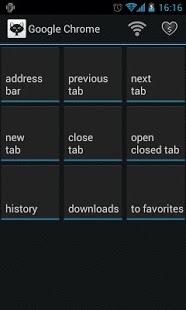piHotKeys – remote PC control 1.200
Free Version
Publisher Description
This is a open source app to control your PC with Android’s touchscreen using hot keys. No more “Ctrl-C”, “Ctrl-Shift-Z” or tons of other shortcuts to remember — just touch the button on the screen!
Features:
- available on-screen hotkeys depend on the active PC application
- create custom hotkey set for any PC app
- gestures support (switch windows, scroll, Enter, etc)
- connection via WiFi or USB
- use your Android’s volume hardware buttons to control your PC
- optimized for ICS
- app looks amazing both on Android phones and tablets
Please, install free piServer on your PC before using this application. piServer is available here: http://tiny.cc/piserver
Useful tips:
- Double tap for “enter”
- With one finger on the screen tap with the other to switch between applications
- Scroll the screen up/down with two fingers to scroll the active page on your PC
Hot keys support for:
- Photoshop
- PowerPoint
- Google Chrome, Firefox, Internet Explorer
- VLC, Winamp, Windows Media Player, SPlayer, AIMP, KMPlayer, Media Player Classic
- IntelliJ IDEA, Eclipse
- Skype
- Far Manager
(more is coming soon!)
OS Recommended:
Windows (XP, Vista, 7)
Sources: https://github.com/pilgr/piHotKeys
kw: gPad, Gmote, remote droid, unified remote, remote control
About piHotKeys – remote PC control
piHotKeys – remote PC control is a free app for Android published in the PIMS & Calendars list of apps, part of Business.
The company that develops piHotKeys – remote PC control is Aleksey Masny. The latest version released by its developer is 1.200. This app was rated by 1 users of our site and has an average rating of 3.0.
To install piHotKeys – remote PC control on your Android device, just click the green Continue To App button above to start the installation process. The app is listed on our website since 2013-03-09 and was downloaded 98 times. We have already checked if the download link is safe, however for your own protection we recommend that you scan the downloaded app with your antivirus. Your antivirus may detect the piHotKeys – remote PC control as malware as malware if the download link to name.pilgr.android.picat is broken.
How to install piHotKeys – remote PC control on your Android device:
- Click on the Continue To App button on our website. This will redirect you to Google Play.
- Once the piHotKeys – remote PC control is shown in the Google Play listing of your Android device, you can start its download and installation. Tap on the Install button located below the search bar and to the right of the app icon.
- A pop-up window with the permissions required by piHotKeys – remote PC control will be shown. Click on Accept to continue the process.
- piHotKeys – remote PC control will be downloaded onto your device, displaying a progress. Once the download completes, the installation will start and you'll get a notification after the installation is finished.